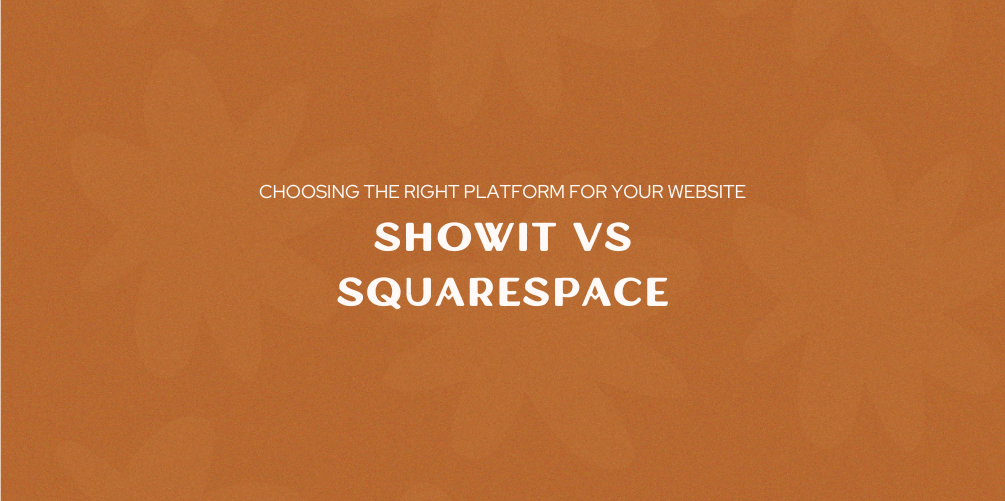
Showit vs Squarespace
Connect
Meet Izzy
You’ve poured your heart and soul into your business. Now it's time for people to connect with your work, but first, they need to see YOU. Let me help you
be SEEN.
Check out my best website design resource: the Ultimate Website Prep Checklist and Resource Guide. You can grab yours for free now!
Back to all Blog posts
August 12, 2024
Choosing the Right Platform for Your Website
Creating the perfect website is a crucial step in establishing your online presence and reflecting the essence of your business. With so many options available, it can be challenging to decide which platform best suits your needs. To help you make an informed decision, I’ve outlined the key features, benefits, and drawbacks of my two favorite platforms: Showit and Squarespace.
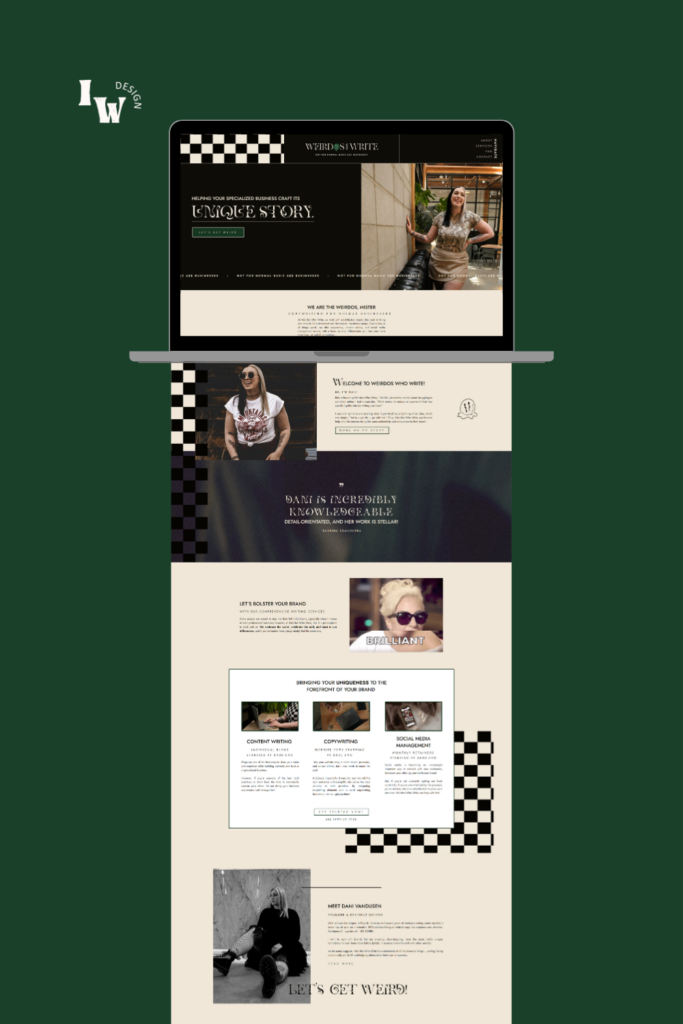
My Favorite Platform: Showit
Best for service providers
Showit offers an intuitive drag-and-drop interface that makes it easy to craft visually captivating websites without any coding.
Its responsive design ensures your site looks great across all devices, and the ability to individually edit on desktop and mobile allows for a customized user experience.
Showit seamlessly integrates with your existing platforms, enabling you to embed email systems, calendar accounts, and more.
PROS:
– Drag-and-Drop: Intuitive design capabilities that don’t require coding knowledge.
– Responsive Design: Ensures your site looks great on various devices, crucial for SEO.
CONS:
– Limited E-commerce: Not primarily designed for selling products, which can be a limitation for e-commerce businesses.
– Design: Can be overwhelming without a template or web designer to start with.
Cost: $19-24/month | Get a month free here
Additional Information:
– Customization: Offers extensive customization options, allowing for a truly unique design.
– Support: Provides robust customer support and resources for troubleshooting and learning.
– Templates: A growing library of templates can help get you started if designing from scratch is daunting.
– Easy Integration: No need to give up your favorite platform; Showit makes it easy to integrate your preferred email marketing system, calendar, and other tools.
Squarespace (Close Second)
Best for easy setup and a wide range of capabilities in one platform.
Squarespace is known for its beautiful templates and all-in-one package that includes hosting, domain, and e-commerce options.
It’s an excellent choice for those who want a visually stunning website with minimal effort.
While it supports e-commerce, it might not be as robust as platforms specifically designed for online stores.
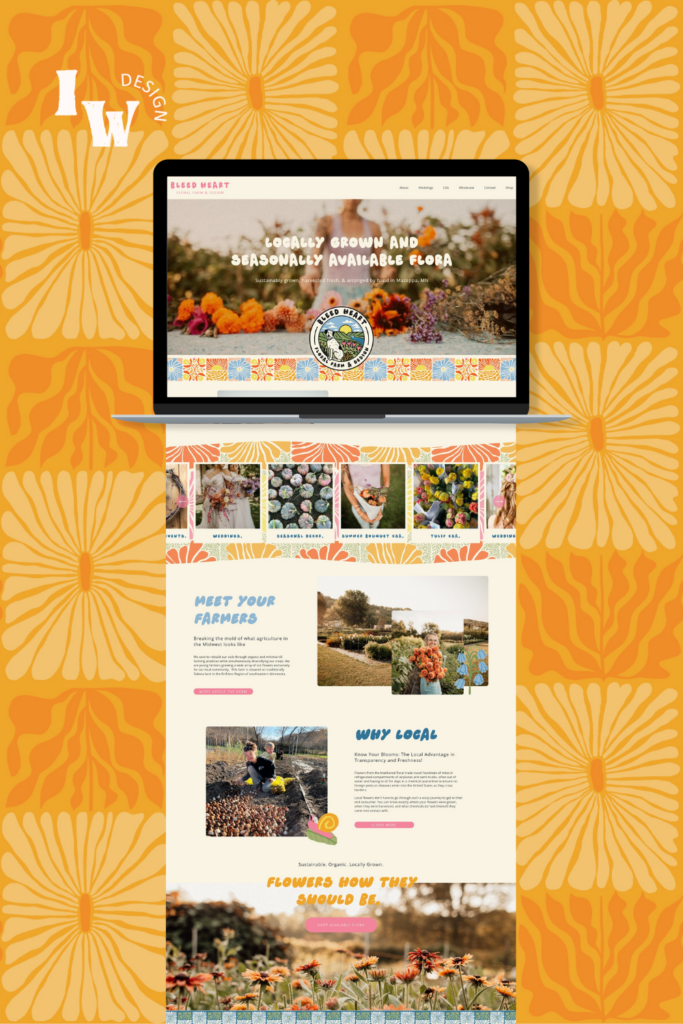
PROS:
– Design Aesthetics: Visually stunning templates that showcase your design skills.
– Integrated Features: Everything you need in one package, including hosting, domain, and e-commerce options.
CONS:
– Less Flexibility: Customization options are not as extensive as platforms like WordPress.
– E-commerce Complexity: While it supports e-commerce, it may not be as robust as dedicated e-commerce platforms.
Cost: $16-27/month
Additional Information:
– Ease of Use: Known for its user-friendly interface, making it a popular choice for beginners.
– Marketing Tools: Includes built-in marketing tools like SEO, analytics, and email marketing integration.
– Security: Provides reliable hosting with top-notch security features.
– All-in-One Platform: Squarespace is the jack of all trades—you can sell products, send emails, create courses, and manage your entire online presence in one place.
Questions to Help You Decide the Best Platform for You
1. What is the primary purpose of your website?
– Are you a service provider, or are you planning to sell products online?
2. How comfortable are you with website design and customization?
– Do you prefer an easy drag-and-drop interface, or are you okay with less flexibility in exchange for stunning templates?
3. Do you need advanced e-commerce features?
– Will you be managing a large inventory, or do you need basic e-commerce functionalities?
4. What existing platforms do you need to integrate with your website?
– Do you use specific email systems, calendar accounts, or other platforms that need seamless integration?
5. How important is a responsive design to your business?
– Is it crucial that your site looks perfect on both desktop and mobile devices?
By considering these factors and answering the questions above, you can determine which platform will best support your business goals and provide the best user experience for your audience. Whether you choose Showit or Squarespace, both platforms offer powerful tools to help you create a professional and effective website.
Ready to create your website? Book a free 30-minute call to see if we are a good fit.
Back to all Blog posts
Three Promises of Izzy Waite Design
Authentically You Branding
Collaborative & Fun Process
Don’t have it all figured out? That’s ok! My process will meet you where you’re at and help translate your ideas & vision into a brand you’ll love.
Results-Driven Design
By blending aesthetics with strategic design, we’ll make sure that your website not only looks amazing, but has a user-friendly layout that increases inquiries.